MBR vs GPT Disk Partition
What is it?
Key Differences:
Partition Limit:
MBR: MBR supports up to four primary partitions or three primary partitions and one extended partition. The extended partition can then be divided into multiple logical partitions.
GPT: GPT does not have the same limitation as MBR and can support up to 128 primary partitions by default.
GPT: GPT does not have the same limitation as MBR and can support up to 128 primary partitions by default.
Disk Capacity:
MBR: MBR uses 32-bit disk addressing, which limits the maximum disk size to 2 terabytes (TB).
GPT: GPT uses 64-bit disk addressing, allowing for much larger disk capacities, well beyond 2 TB. It's suitable for modern large-capacity drives.
GPT: GPT uses 64-bit disk addressing, allowing for much larger disk capacities, well beyond 2 TB. It's suitable for modern large-capacity drives.
Data Structures:
MBR: The MBR partitioning scheme stores partitioning and boot data in a single 512-byte sector at the beginning of the disk.
GPT: GPT uses a more advanced data structure spread across multiple sectors. It stores partitioning information in the GPT header at the start of the disk and also at the end for redundancy.
GPT: GPT uses a more advanced data structure spread across multiple sectors. It stores partitioning information in the GPT header at the start of the disk and also at the end for redundancy.
Boot Process:
MBR: The MBR contains the bootloader and partition table information. It's used for booting BIOS-based systems.
GPT: GPT provides more flexibility for multiple operating systems and supports larger boot volumes. It's used for booting both BIOS and UEFI systems.
GPT: GPT provides more flexibility for multiple operating systems and supports larger boot volumes. It's used for booting both BIOS and UEFI systems.
Partition IDs:
MBR: MBR uses a single-byte partition type code to define the purpose and file system of each partition.
GPT: GPT uses a unique partition type GUID to identify partitions. This allows for a more extensive and standardized list of partition types.
GPT: GPT uses a unique partition type GUID to identify partitions. This allows for a more extensive and standardized list of partition types.
Reliability and Backup:
MBR: MBR has a single copy of the partition table. If it gets corrupted, it can lead to data loss.
GPT: GPT stores multiple copies of the partition table across the disk, enhancing reliability. If one copy is corrupted, the system can use a backup copy.
GPT: GPT stores multiple copies of the partition table across the disk, enhancing reliability. If one copy is corrupted, the system can use a backup copy.
Compatibility:
MBR: MBR is compatible with most older operating systems and BIOS-based systems.
GPT: GPT is required for booting from UEFI systems, and it offers better support for modern hardware and software.
GPT: GPT is required for booting from UEFI systems, and it offers better support for modern hardware and software.
Conclusion:
In summary, GPT is generally more suitable for modern systems and larger drives due to its increased capacity, better reliability, and support for modern boot methods. However, MBR might still be necessary in certain situations, such as when dealing with older systems or certain compatibility requirements.
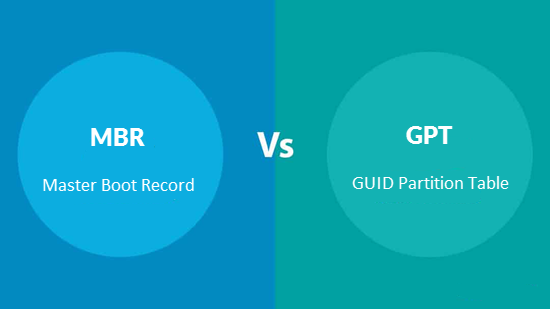
Comments
Post a Comment